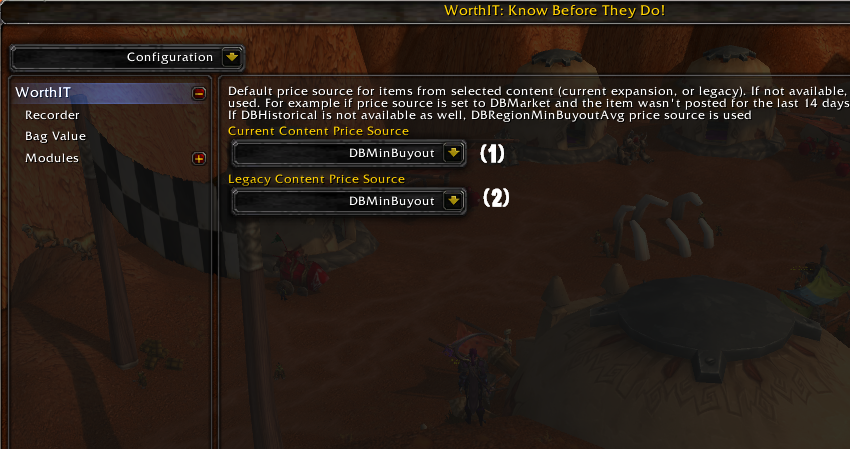WorthIt - Price Source
When you first open up WorthIt it will by “default” set your farms based off of the “dbmarket” from TSM ( TradeskillMaster.
You can change this by going towards Configuration tab in the dropdown menu.
You can set all Current Content Farms ( Shadowlands) to be valued off of a selection in the dropdown.
For older content values this is is valued separately and thus you are able to set this to the same or another metric.
WorthIt - Bag Value
Min Item Value: This is to value items in your inventory under a certain amount of gold.
Min Quality: will not add items under a certain item quality in the dropdown menu provided.
Under Threshold: The Threshold is to value items in your bag to either the Vendor value, Destroying > Vendor or None at all.
WorthIt - Modules
You are able to change the default “Dashboard” of WorthIt ( displaying Current Content Farms ). This is by going to Modules in Configuration and Unchecking the “Show Current Content Farms”.
WorthIt - Modules
Once Unchecked you will be able to check any Farms inside WorthIt to be shown into your Dashboard. This is Auto Saved so you can just check which farms either that be Internal Farms or MyFarms.
WorthIt - Recorder
When Recording you own farm with the WorthIt Recorder you will need to setup your own Values.
Min Item Value: This is to Record items Above a gold amount stated ( “"100” will only record items above 100 gold).
Min Quality: This part is to only account for items above a certain quality and excludes items lower in quality.